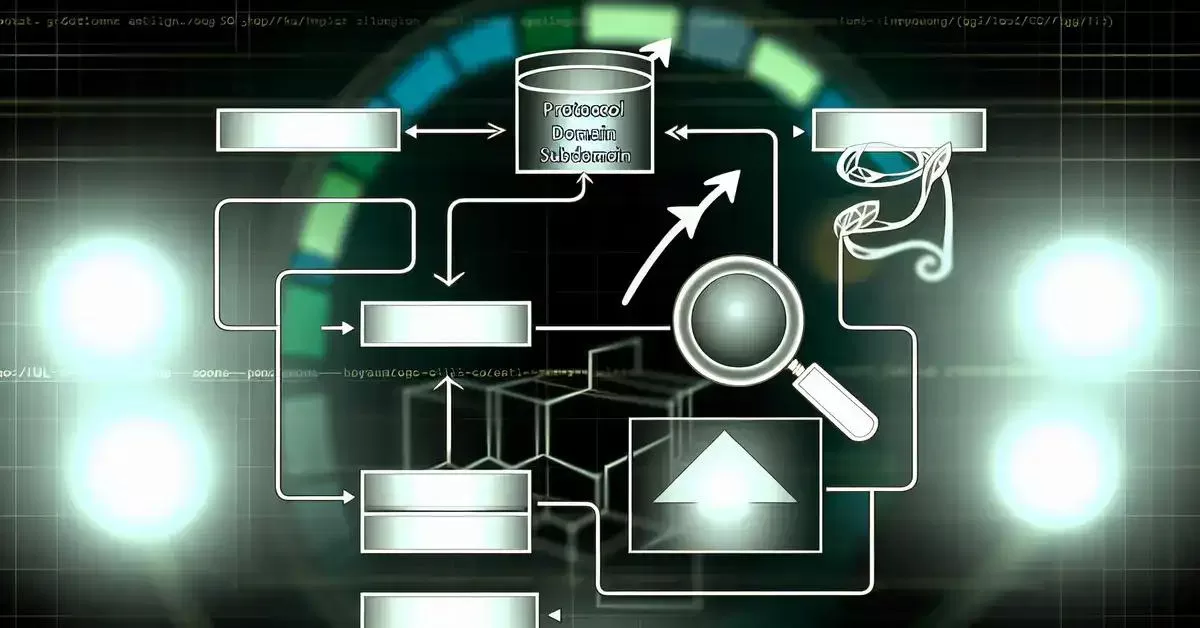To optimize URL structure for keywords, use hyphens to separate words, keep URLs short and descriptive, include target keywords near the beginning, and create a logical hierarchy that reflects your site’s content structure. This process improves search engine understanding of your content and can boost your website’s visibility in search results.
The Significance of Structured URLs in SEO
Structured URLs play a crucial role in SEO by:
- Guiding search engines and users through your content
- Enhancing visibility in search results
- Improving the relevance of your pages for specific keywords
- Fostering trust and encouraging user engagement
Well-structured URLs act as signposts, directing both search engines and users to the most relevant content on your site. By incorporating keywords and maintaining a clear hierarchy, you create a roadmap that search engines can easily crawl and index.
Decoding URL Structure: Components and Importance
A URL consists of several components, each serving a specific purpose in both user experience and SEO:
- Protocol (http:// or https://)
- Domain name (www.example.com)
- Path (/category/subcategory/page)
- Parameters (?key=value)
- Fragment identifier (#section)
Understanding these components helps in optimizing URL structure for keywords:
- Protocol: HTTPS is preferred for security and SEO benefits.
- Domain: Keep it short, memorable, and brand-related.
- Path: Reflect your site’s content hierarchy and include target keywords.
- Parameters: Use sparingly, as they can complicate URLs.
- Fragment identifiers: Useful for navigation but not for SEO.
Users interact most frequently with the domain and path. These components directly influence click-through rates and user perception of content relevance.
Fragment identifiers (#section) should be avoided in links for SEO purposes because search engines don’t typically consider content after the “#” when indexing pages. They’re useful for on-page navigation but don’t contribute to keyword optimization.
Query parameters (?key=value) can cause issues if overused:
- They can create duplicate content problems
- Complex parameter strings may confuse search engines
- They often make URLs less user-friendly
While necessary for some functionality (like tracking or filtering), minimizing parameter use generally improves SEO.
The protocol, domain, and path work together to form the core of a URL. The path, in particular, offers the most opportunity for keyword optimization while maintaining a clear content hierarchy.
By understanding and optimizing these components, you create URLs that are both search engine and user-friendly, enhancing your overall SEO strategy.
Constructing a URL: SEO Best Practices
When constructing URLs for SEO, prioritize clarity and simplicity. Start by incorporating your target keywords near the beginning of the URL. This placement helps search engines quickly understand the page’s content and can improve your rankings for those keywords.
Keep your URLs short and descriptive. Long, complex URLs can confuse both users and search engines. Aim for a balance between being concise and providing enough information about the page’s content. A good rule of thumb is to use 3-5 words in your URL, including your target keyword.
Use hyphens to separate words in your URL. Search engines recognize hyphens as word separators, making it easier for them to read and understand your URL structure. Avoid using underscores, spaces, or other characters to separate words, as these can be misinterpreted or cause issues.
Create a logical hierarchy that reflects your site’s structure. Organize your URLs to mirror your site’s content categories and subcategories. This hierarchy helps both users and search engines understand the relationship between different pages on your site.
Stick to lowercase letters in your URLs. Some servers treat uppercase and lowercase letters differently, which can lead to duplicate content issues. Using all lowercase letters ensures consistency and prevents potential problems.
Avoid using stop words like “a,” “the,” or “and” in your URLs unless they’re part of your target keyword phrase. These words add length without providing SEO value. However, if removing them makes the URL unclear, it’s better to keep them for user understanding.
Lastly, make your URLs static whenever possible. Dynamic URLs with long strings of parameters can be less effective for SEO. If your content management system generates dynamic URLs, consider using URL rewriting to create cleaner, more descriptive URLs that are better for both SEO and user experience.
Hyphens vs. Underscores: Which Is More SEO-Friendly?
When constructing URLs, the choice between hyphens and underscores significantly impacts SEO. Hyphens are the preferred method for separating words in URLs. Search engines recognize hyphens as word separators, allowing them to accurately interpret the individual terms in your URL.
Underscores, on the other hand, are not treated as word separators by search engines. Instead, they’re seen as connectors, causing the words to be read as a single term. This interpretation can negatively affect your keyword optimization efforts and make your URLs less effective for SEO.
Consider these examples:
Good (using hyphens):
https://www.example.com/seo-friendly-url-structure
Not recommended (using underscores):
https://www.example.com/seo_friendly_url_structureIn the first example, search engines will interpret the URL as containing the separate words “seo,” “friendly,” “url,” and “structure.” The second example, however, might be interpreted as a single long word or phrase, potentially losing the SEO benefit of having those individual keywords in your URL.
Using hyphens also improves readability for users, making your URLs more user-friendly. This enhanced readability can lead to better click-through rates from search engine results pages, indirectly benefiting your SEO efforts.
When optimizing your URL structure for keywords, always opt for hyphens to separate words. This simple choice ensures that both search engines and users can easily understand the content and context of your pages, contributing to a stronger overall SEO strategy.
Implementing a Logical Hierarchy in URL Taxonomy
A logical hierarchy in URL taxonomy is crucial for both SEO and user experience. It reflects your website’s content structure and helps search engines understand the relationship between different pages.
To implement a logical hierarchy:
- Start with your main categories
- Add subcategories as needed
- Include specific page names at the end
This structure creates a clear path from broad topics to specific content.
Example of a logical URL hierarchy:
https://www.example.com/products/electronics/smartphones/iphone-13In this example:
- “products” is the main category
- “electronics” is a subcategory
- “smartphones” further narrows the focus
- “iphone-13” is the specific product page
Benefits of a logical URL hierarchy:
SEO Boost: Search engines can better understand your site structure, potentially improving your rankings.
User Navigation: Visitors can easily grasp where they are on your site and navigate to related content.
Breadcrumb Creation: A clear URL structure simplifies the creation of breadcrumb navigation, further enhancing user experience and SEO.
Scalability: As your site grows, a well-planned hierarchy accommodates new content without major restructuring.
Remember, while implementing this hierarchy, keep your URLs as short as possible while maintaining clarity. Avoid unnecessary levels that don’t add value to users or search engines.
By carefully structuring your URLs, you create a solid foundation for both current and future SEO efforts.
Technical Elements of SEO-Enhanced URLs
When optimizing URL structure for keywords, several technical elements play crucial roles in enhancing your SEO efforts. These elements work together to improve your site’s visibility in search results and provide a better user experience.
Key technical elements for SEO-enhanced URLs include:
- Canonicalization
- HTTPS protocol
- URL length
- Keyword placement
- Dynamic vs. static URLs
- URL parameters
- Special characters handling
Canonicalization is particularly important for managing duplicate content. It involves specifying the preferred version of a page when multiple URLs lead to the same content. This process helps consolidate link equity and avoids diluting your SEO efforts across duplicate pages.
HTTPS protocol is now a ranking factor for search engines. It not only secures your site but also builds trust with users. When implementing HTTPS, ensure proper redirects from HTTP to HTTPS to maintain your SEO value.
Keyword placement within the URL significantly impacts SEO. Place your target keywords near the beginning of the URL for maximum effect. However, maintain a balance between keyword optimization and creating readable, user-friendly URLs.
Dynamic URLs, often generated by content management systems, can pose challenges for SEO. They typically contain parameters and complex strings that are less friendly to both search engines and users. When possible, use URL rewriting to create cleaner, more descriptive static URLs.
Special characters in URLs can cause issues with some browsers and search engines. Stick to alphanumeric characters, hyphens, and slashes. Avoid using spaces, underscores, or other special characters that might be misinterpreted or cause encoding problems.
By addressing these technical elements, you create a solid foundation for your SEO strategy. Remember, while these elements are important, they should work in harmony with your overall content strategy and user experience goals.
Canonicalization and Managing Duplicate Content
Canonicalization is a crucial technique for managing duplicate content in SEO. It involves specifying the preferred version of a page when multiple URLs lead to the same content. This process helps consolidate link equity and prevents diluting your SEO efforts across duplicate pages.
Consider these example URLs that might lead to the same content:
https://www.example.com/product
https://example.com/product
https://www.example.com/product?ref=homepagehttps://www.example.com/product/Without proper canonicalization, search engines might view these as separate pages, potentially splitting your SEO value and causing indexing issues.
To address this, use the meta canonical tag in the <head> section of your HTML:
<link rel="canonical" href="https://www.example.com/product" />This tag tells search engines that https://www.example.com/product is the preferred version of the page. It should be included on all versions of the page, pointing to the canonical URL.
Implementing canonicalization offers several benefits:
- Consolidates link equity to the preferred URL
- Helps search engines index your content more efficiently
- Prevents duplicate content issues in search results
- Allows you to maintain multiple URL structures for tracking or user experience purposes without SEO penalties
When optimizing your URL structure for keywords, ensure that your canonical URLs include your target keywords. This practice reinforces the relevance of your preferred pages for those keywords in search engines.
Remember, while canonicalization is powerful, it’s not a substitute for a well-planned URL structure. Use it in conjunction with other SEO best practices for optimal results.
Optimizing URLs for Enhanced Click-Through Rates
Creating URLs that encourage higher click-through rates (CTR) is a crucial aspect of SEO. A well-crafted URL not only helps search engines understand your content but also entices users to click on your link in search results.
To optimize your URLs for better CTR, focus on making them descriptive and user-friendly. Include your target keywords near the beginning of the URL, as this is where users’ eyes naturally focus when scanning search results. For example:
https://www.example.com/best-seo-practices-2024This URL clearly indicates the content of the page and includes relevant keywords that users are likely to be searching for.
Keep your URLs concise while still being descriptive. Overly long URLs can appear daunting or untrustworthy to users. Aim for a balance between brevity and informativeness. For instance:
Good: https://www.example.com/seo-url-structure-guide
Bad: https://www.example.com/search-engine-optimization-uniform-resource-locator-structure-comprehensive-guide-and-best-practicesThe first URL is concise yet descriptive, while the second is overly long and may deter clicks.
Use natural language in your URLs. Avoid numbers, codes, or parameters that don’t convey meaning to users. A URL like https://www.example.com/article?id=123 is less likely to attract clicks than https://www.example.com/seo-url-guide.
Consider including a call-to-action or value proposition in your URL when appropriate. For example:
https://www.example.com/increase-traffic-with-seoThis URL not only describes the content but also suggests a benefit to the user, potentially increasing CTR.
Remember that your URL appears in the search results along with your title tag and meta description. Ensure these elements work together cohesively to present a compelling reason for users to click on your link.
By creating clear, concise, and relevant URLs, you not only improve your chances of ranking well but also increase the likelihood that users will click through to your site when they see your link in search results.
Avoiding Common URL Optimization Pitfalls
When optimizing URL structure for keywords, several common pitfalls can undermine your SEO efforts. One of the most frequent mistakes is keyword stuffing in URLs. While including relevant keywords is important, overloading your URL with repetitive or irrelevant keywords can make it appear spammy to both users and search engines. Instead, focus on including one or two of the most relevant keywords naturally within your URL.
Another common error is creating overly long URLs. Lengthy URLs are harder for users to read and remember, and they may get truncated in search results. Keep your URLs concise while still being descriptive. Aim for a balance between including necessary information and maintaining brevity.
Using dynamic URLs with complex parameters is another pitfall to avoid. These URLs often contain strings of numbers, symbols, and codes that make little sense to users and can be challenging for search engines to interpret. Whenever possible, use static, descriptive URLs that clearly indicate the content of the page.
Failing to use hyphens properly is a subtle but significant mistake. As discussed earlier, hyphens are the preferred method for separating words in URLs. Avoid using underscores, spaces, or other characters, as these can cause issues with how search engines interpret your URLs.
Ignoring URL case sensitivity can also lead to problems. Some servers treat uppercase and lowercase letters in URLs as different, potentially creating duplicate content issues. To avoid this, stick to lowercase letters in your URLs consistently.
Neglecting to implement proper redirects when changing URL structures is a critical mistake. If you modify your URL structure without setting up 301 redirects from the old URLs to the new ones, you risk losing accumulated SEO value and creating a poor user experience.
Lastly, failing to align your URL structure with your site’s content hierarchy can confuse both users and search engines. Ensure your URLs reflect a logical structure that mirrors your site’s organization. This not only aids in navigation but also helps search engines understand the relationship between different pages on your site.
By being aware of these common pitfalls and taking steps to avoid them, you can create a robust URL structure that supports your SEO efforts and enhances user experience.
When and How to Implement 301 Redirects for URL Changes
301 redirects are crucial for maintaining SEO value when changing URL structures. They signal to search engines that a page has permanently moved to a new location, transferring link equity and preventing loss of traffic. Understanding when and how to implement these redirects is essential for preserving your SEO efforts during site changes.
When to implement 301 redirects:
- Site redesign or restructuring
- Domain name changes
- Merging multiple websites
- Switching to HTTPS from HTTP
- Consolidating similar or duplicate content
- Changing URL structures for SEO improvement
How to implement 301 redirects:
- Use server-side redirects (e.g., .htaccess for Apache servers)
- Implement redirects at the page level, not just the homepage
- Ensure the redirect points to the most relevant new page
- Update internal links to point to new URLs
- Monitor redirects for chains or loops
- Inform search engines of major changes via Search Console
Implementing 301 redirects correctly preserves your SEO value and ensures a smooth transition for both search engines and users. It’s a critical step in maintaining your search rankings when making significant changes to your site’s URL structure.
Remember to keep redirects in place for an extended period, ideally indefinitely. This allows search engines ample time to recognize and process the changes, ensuring that any lingering links or bookmarks to old URLs continue to function.
By properly implementing 301 redirects, you protect your site’s accumulated SEO value and provide a seamless experience for users, regardless of which version of your URLs they attempt to access.
Examples of Successful URL Structure Optimization
To illustrate effective URL structure optimization, let’s examine several examples of poorly written URLs and how they can be improved. These examples demonstrate the application of the principles we’ve discussed, showing how to transform URLs for better SEO performance and user experience.
- Removing unnecessary parameters:
Before: https://www.example.com/products.php?category=electronics&id=1234&source=homepage
After: https://www.example.com/electronics/wireless-headphones - Implementing a logical hierarchy:
Before: https://www.example.com/item55689
After: https://www.example.com/electronics/smartphones/iphone-13-pro - Using hyphens instead of underscores:
Before: https://www.example.com/blog_post_about_seo_techniques
After: https://www.example.com/blog/seo-techniques-for-beginners - Incorporating keywords effectively:
Before: https://www.example.com/article-12345
After: https://www.example.com/seo/optimize-url-structure-guide - Simplifying dynamic URLs:
Before: https://www.example.com/index.php?page=services&id=consulting&ref=nav
After: https://www.example.com/services/seo-consulting - Removing stop words and unnecessary elements:
Before: https://www.example.com/the-ultimate-guide-to-search-engine-optimization-techniques-and-strategies
After: https://www.example.com/ultimate-seo-guide - Improving readability and user-friendliness:
Before: https://www.example.com/p/catID456/prodID789/how-to-choose-right-product
After: https://www.example.com/buying-guides/choose-right-laptop
These examples demonstrate how to apply URL optimization techniques to create cleaner, more descriptive, and SEO-friendly URLs. The optimized versions are shorter, incorporate relevant keywords, use a logical structure, and are more readable for both users and search engines.
When optimizing your own URLs, focus on creating a clear hierarchy, including relevant keywords naturally, and ensuring that the URL accurately represents the page’s content. Remember, good URL structure not only improves SEO but also enhances user experience by making your site more navigable and content more accessible.
Your Action Plan for SEO-Forward URL Design
Optimizing your URL structure is a powerful way to enhance your site’s SEO, but it’s crucial to approach this process strategically. Remember, URLs are the primary identifiers for webpages in search engines. Changing them can significantly impact your search rankings, existing backlinks, and user bookmarks.
Before diving into URL optimization, understand that any changes will require careful planning and execution to minimize potential SEO setbacks. Search engines need time to re-crawl and re-index your pages under their new URLs. During this transition, you might experience temporary fluctuations in search rankings.
With these considerations in mind, here’s your step-by-step action plan for SEO-forward URL design:
- Audit your current URL structure
- Identify URLs that don’t follow SEO best practices
- Note pages with significant traffic or backlinks
- Plan your new URL structure
- Design a logical hierarchy reflecting your site’s content
- Incorporate relevant keywords naturally
- Keep URLs concise and descriptive
- Create a redirect map
- Match each old URL to its new optimized version
- Ensure each page redirects to the most relevant new URL
- Implement 301 redirects
- Use server-side redirects to permanently move pages
- Test redirects thoroughly to avoid chains or loops
- Update internal links
- Modify all internal links to point to the new URLs
- Don’t rely solely on redirects for internal navigation
- Inform search engines
- Submit your new sitemap to Google Search Console
- Use the “Change of Address” tool if you’re moving domains
- Monitor performance
- Track search rankings, traffic, and crawl errors
- Address any issues promptly
- Reach out to important referrers
- Contact sites with valuable backlinks to your old URLs
- Kindly request they update their links to the new URLs
Throughout this process, patience is key. It may take weeks or even months for search engines to fully process and reflect your URL changes in their indexes. Consistently monitor your site’s performance and be prepared to make adjustments as needed.
Remember, while optimizing your URL structure can yield significant SEO benefits, it’s not a decision to be taken lightly. Weigh the potential improvements against the risks and required resources. For established sites with strong SEO performance, consider optimizing URLs for new content while leaving existing high-performing URLs unchanged.
By following this action plan and approaching URL optimization with caution and strategy, you can enhance your site’s SEO while minimizing disruptions to your existing search engine presence.